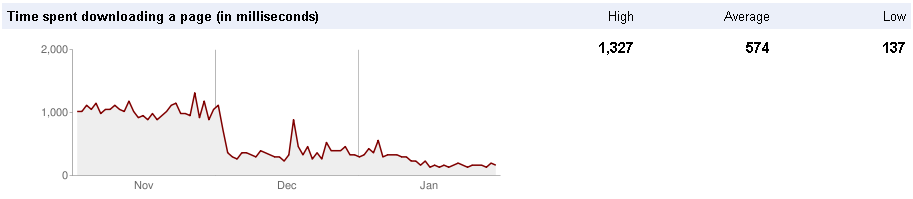This post is a Response to “Rants on Tridion Implementations” which I ran into on my Sunday evening round of blog reading. In this post Nuno L rants about the burden of fixing broken Tridion implementations. We seem to be in the same business and I would like to share my perspective on this subject. I strongly diasgree with “my job is not always an easy or necessarily happy one”. In addition when I (please read the rant of Nuno first) walk into a project it means your Tridion Troubles are over. I love to fix things that are broken or find a solution to problems other people have given up on. To see despair turn to optimism and see smiles on the customers face always makes me feel happy with my job. Though I have to admit I find that the best part of fixing the impossible is the bragging rights afterwards.
In the language debate I would like to make a stand for reduction in the number of languages/technologies needed to implement Tridion. The cost of maintaining different development environments alone should be enough reason to want to limit the number of languages and technologies.
That said I would also like to vent about the most unintelligible Tridion troubles I have come across: Continue reading